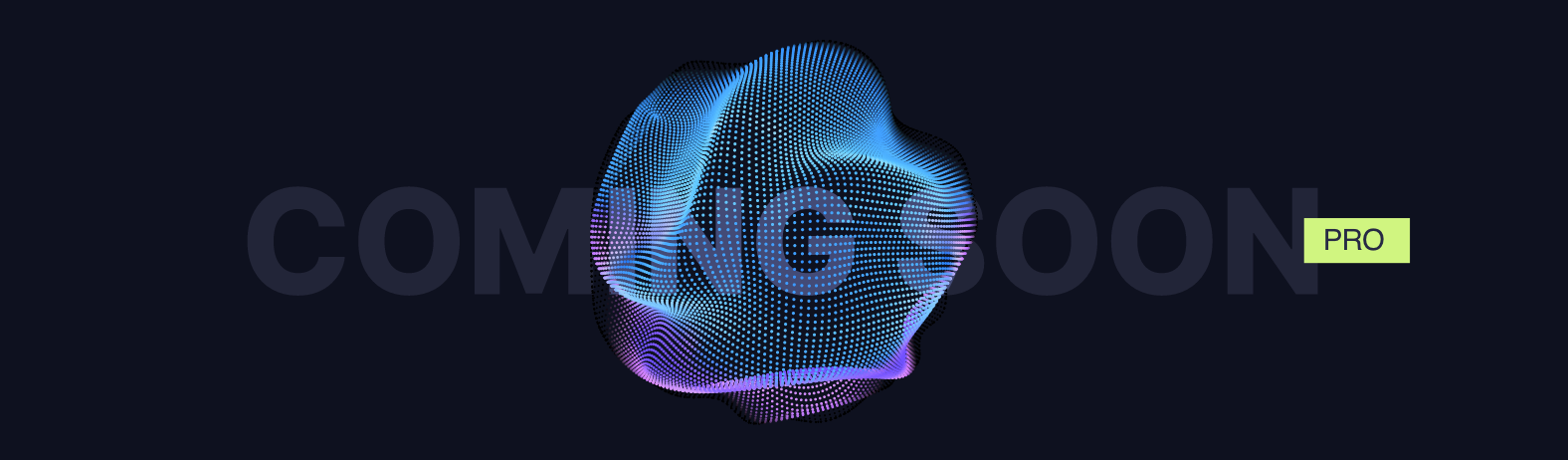Disaster recovery is a word to conjure with in business circles. As reported in Arcserve’s 2022 report, 76% of companies report losing business critical data. The ability to stave off data loss or to recover any lost information can be key to prevent financial loss or other negative impacts on your business. Here’s some top disaster recovery tips and methods to follow:

How is your data stored?
There are two major ways that data is stored – on-premises, or on the Cloud. On-premises storage involves local hard drives or other storage devices at an organization’s location. Cloud storage, by contrast, offloads the storage to an external facility – usually space rented in centralized data centers.
Today, over 60% of all corporate data is stored in the cloud, according to G2 research, which includes Google Drive, Amazon S3 Storage, Microsoft OneDrive and so on. Different storage locations will have different vulnerabilities and balances of risk – While human error is the leading cause of data loss, other causes include hardware failure, theft, software corruption, viruses, natural disasters and power failure.
Data can be recovered in different ways!
Depending on the cause of data loss and method of storage, there are different options for data recovery – and some will be more suitable than others!
Hardware-Level (Physical) Recovery
This method is geared toward hardware failures in storage devices, and is relevant almost exclusively to on-premises storage systems. It involves attempting to turn on or bring back into functionality the hardware sufficiently that data stored on the device can be extracted. Examples can include repairing damaged interfaces, restoring circuits, or other primarily engineering-level challenges.
Software Level (Logical) Recovery
Software level recovery can be subdivided into Raw-Level Recovery, which is generally deployed when the target files are lost due to issues like accidental deletion or reformatting the disk by mistake, or file level recovery, a method used when target files exist but cannot be opened by the necessary application due to file corruption. These recovery methods are all software based and attempt to reverse any corruption or damage on the software level – as such, they’re applicable to both on-premise and Cloud based storage.
Data Restore (Backup)
The final and most well-known approach is restoring data from an external copy. This is applicable to either on-premises or on-Cloud systems, and is in many ways the last line when data is not otherwise recoverable. Data restores from an external copy require a specialized software system – either an archive or a backup solution tailored and set up specifically for creating copies of data – which captures information which can then be accessed.
Top five tips for data recovery
- Don’t disregard prevention! Design a comprehensive business continuity plan, including a regular backup strategy and an incident response plan. Make sure there are best practices prepared and that the team has tested procedures before.
- Invest into backups and adhere to best practices like the 3-2-1 Backup rule. According to the University of Texas, 94% of companies facing catastrophic data loss don’t survive; ensure you have as many chances to recover as possible.
- Respond quickly to incidents. Ideally, respond to data loss as soon as you can – within forty-eight hours. This gives you the best chances of successful recovery.
- Implement post-recovery review. Having a retrospective on previous incidents helps prepare for future events.
- Don’t be afraid to seek professional support! Many organizations lack a dedicated disaster response team, leaving them lacking know-how and expertise. Whether dedicated recovery teams or security auditors – take advantage of existing experts where needed.
Your Data In Your Hands – With TECH-ARROW