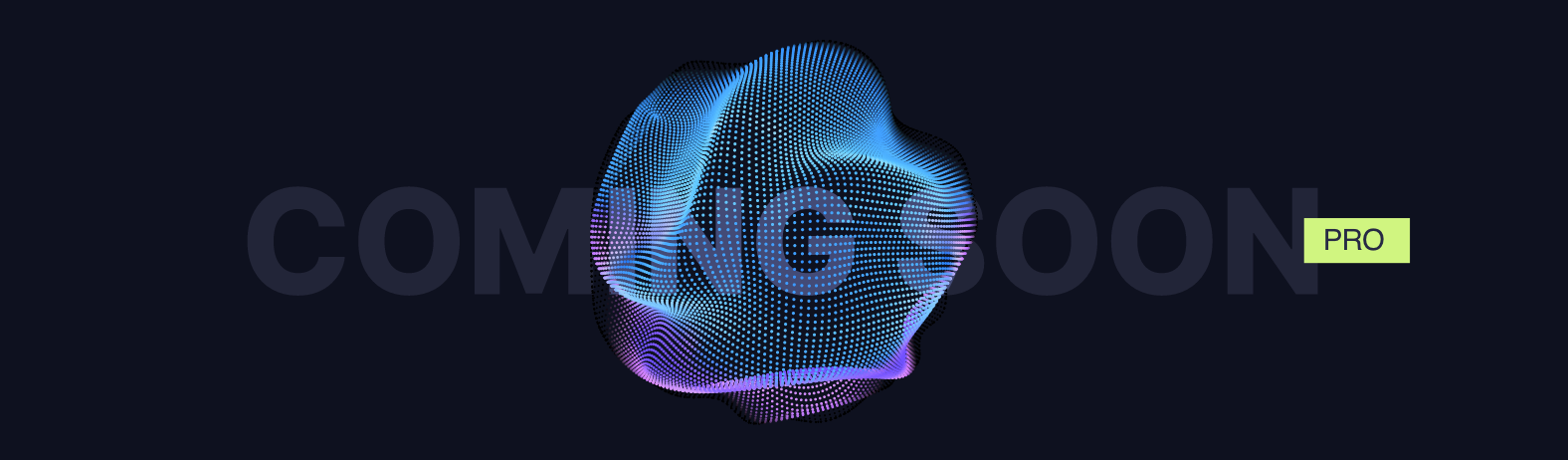As was signaled long in advance, Microsoft is finally making a move to axe both Remote PowerShell protocol (RPS) and other legacy authentication methods.

An alert in the Microsoft 365 Message Center on the 19th of this month – MC1097272 – warned that the default settings in Microsoft 365 would be updated starting in mid-July 2025 through to August to “enhance security by blocking legacy authentication protocols and requiring admin consent for third-party app access.”
This brings us one step closer to Microsoft’s Secure Future Initiative (SFI), a set of principles and procedures aiming to enforce a “Secure by Default” environment. Part of this process will involve making drastic changes to existing norms – something that some third-party applications may have issues adjusting to and which may cause system administrators headaches over the course of this summer.
What’s next?
On the chopping block are both legacy browser authentication to SharePoint and OneDrive using the Remote PowerShell (RPS) protocol and the FrontPage Remote Procedure Call (RPC) protocol. Both are now viewed as “more susceptible to compromise.” Accordingly, Microsoft will block them to prevent their use in Microsoft 365 clients.
While this is a laudable step in the right direction where security is concerned, it may cause minor – or not so minor – inconveniences for M365 third-party applications, including some backups and archives. As we have noted in the past, one of the things that is key for an archive is not just longevity but adaptability. The partner-company providing the archive has to keep in up to date and ensure continued compatibility with new requirements and technological developments.
Over the course of the next month, it should become readily apparent which organizations have done this – and whose software will suddenly start throwing errors as Microsoft closes down protocols that had previously been key to its function.
Your Data In Your Hands – With TECH-ARROW