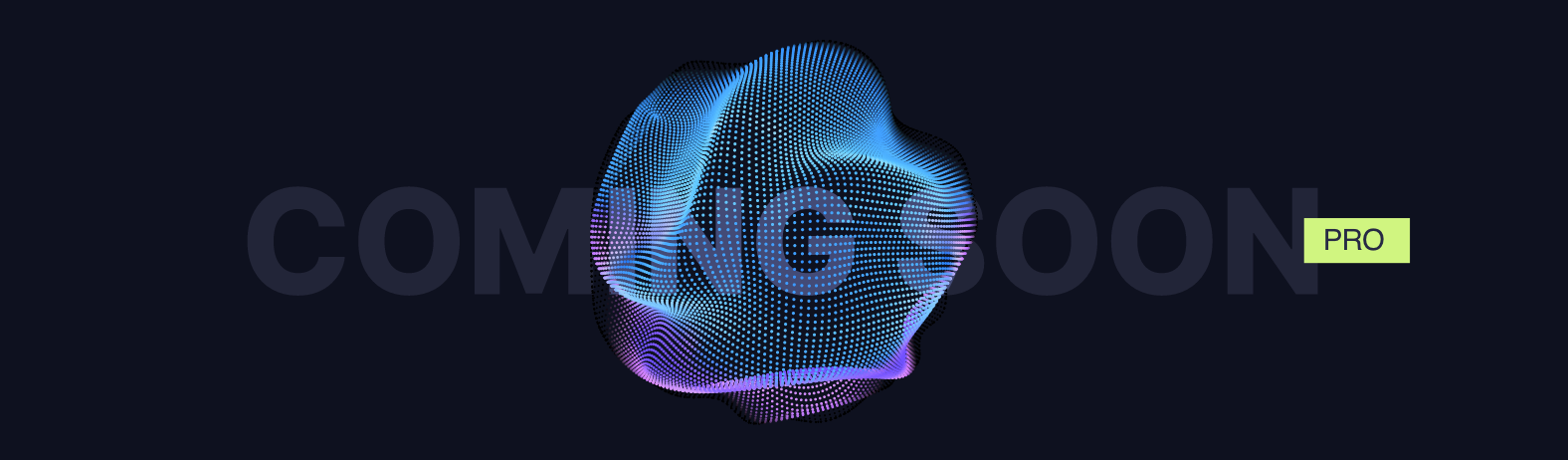If you are an Microsoft 365 user, the changes that come into effect on November 1st, 2021, may have a negative impact on the current status of your archived data in the Microsoft online archive. Have you relied on unlimited storage so far? As of November 1, 2021, Microsoft will limit your archive mailboxes to a maximum storage of 1.5TB and a daily growth rate of 1GB. Even these restrictions are very likely to become stricter over time.

Here are some situations in which existing or future Microsoft 365 users may find themselves:
- If you are migrating your data to Microsoft 365, the new daily limit restriction can lead to significant problems during the migration of your shared and archived mailboxes.
- If you use shared mailboxes within Microsoft 365, this limit also applies to them.
- If you store your old and inactive users’ mailboxes within one mailbox, these archives are not supported anymore. Microsoft banned this activity, targeting precisely those customers who keep the data of inactive users alive without paying for their licenses.
- If you use journaling or any other method of email forwarding to the Microsoft archive, forget about these possibilities in Microsoft 365.
You have less than a week to reduce your mailbox archives to 1.5TB! This applies to all current users who have already reached this limit as well as those who are about to reach this limit soon.
However, if you are one of those customers for whom the Microsoft archive is getting tighter and you would like to find a better solution for your cloud or on-premises data archiving, contact us. Our contentACCESS archiving solution is a great alternative if you no longer want to deal with Microsoft’s restrictions, either now or in the future.
If you plan to migrate your Exchange On-Premises, or another archiving source system, e.g. from Mailstore, Veritas Enterprise Vault, Dell EMC SourceOne or Metalogix Archive Manager, to Microsoft 365, contentACCESS is the logical and efficient solution for archiving your mailboxes. With us, you can easily migrate your live mailboxes to Microsoft 365 and your archived mailboxes to the contentACCESS archive: no storage limits, no lengthy migrations, and no obligation to pay for licenses of your inactive Microsoft users. We are experts in the field of migrating mailboxes and email archives. We will back up your users’ data and provide you with unlimited access to your archive.
In the past few months, Microsoft’s restrictions have seen a rise. It is very likely that the storage space for data archiving will shrink, and service prices will rise. Perhaps you are not one of the affected clients right now. But in the future, Microsoft may also charge for your group mailboxes, shared mailboxes, or your teams. Microsoft keeps its users in a world full of advantages; without them, many companies cannot imagine how to operate anymore. Preserve the integrity of your archived data. Our secure and independent contentACCESS on-premises or cloud archive places the control back into your hands.
Microsoft reports:
“The archiving feature in Microsoft 365 (called auto-expanding archiving) provides up to 1.5 TB of additional storage in archive mailboxes. When the storage quota in the archive mailbox is reached, Microsoft 365 automatically (and incrementally) increases the size of the archive until the archive mailbox reaches 1.5 TB.”
“Auto-expanding archiving is supported only for mailboxes used for individual users (or shared mailboxes) with a growth rate that doesn’t exceed 1 GB per day. A user’s archive mailbox is intended for just that user. Using journaling, transport rules, or auto-forwarding rules to copy messages to an archive mailbox is not permitted. Microsoft reserves the right to deny additional archiving in instances where a user’s archive mailbox is used to store archive data for other users or in other cases of the inappropriate use.”
“Auto-expanding archiving prevents you from recovering or restoring an inactive mailbox. That means if you enable auto-expanding archiving for a mailbox and the mailbox is made inactive at a later date, you won’t be able to recover the inactive mailbox (by converting it to an active mailbox) or restore it (by merging the contents to an existing mailbox). If auto-expanding archiving is enabled on an inactive mailbox, the only way to recover data is by using the Content search tool in the Microsoft 365 compliance center to export the data from the mailbox and import to another mailbox.”