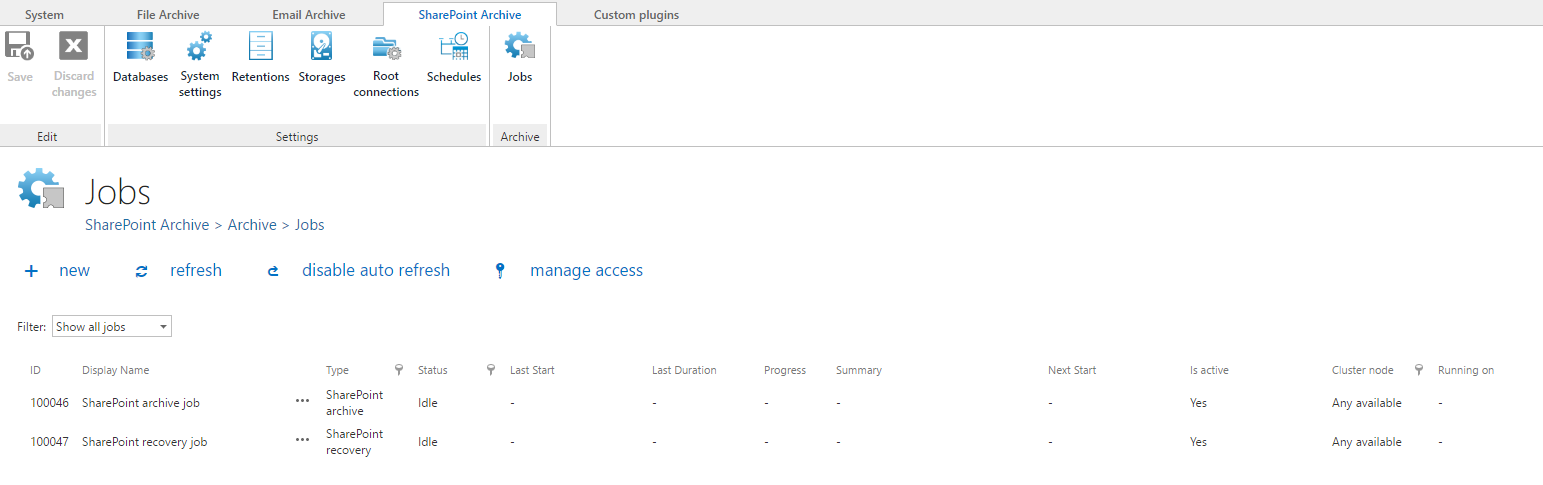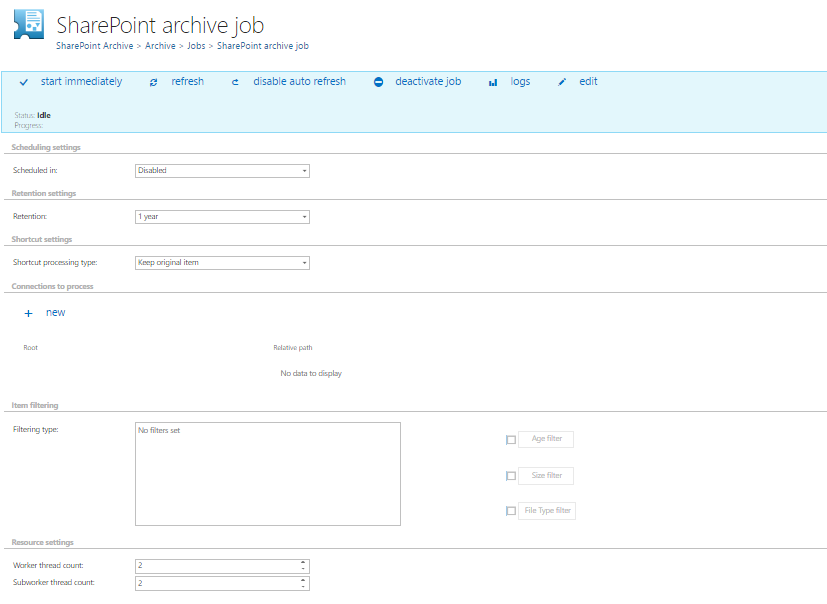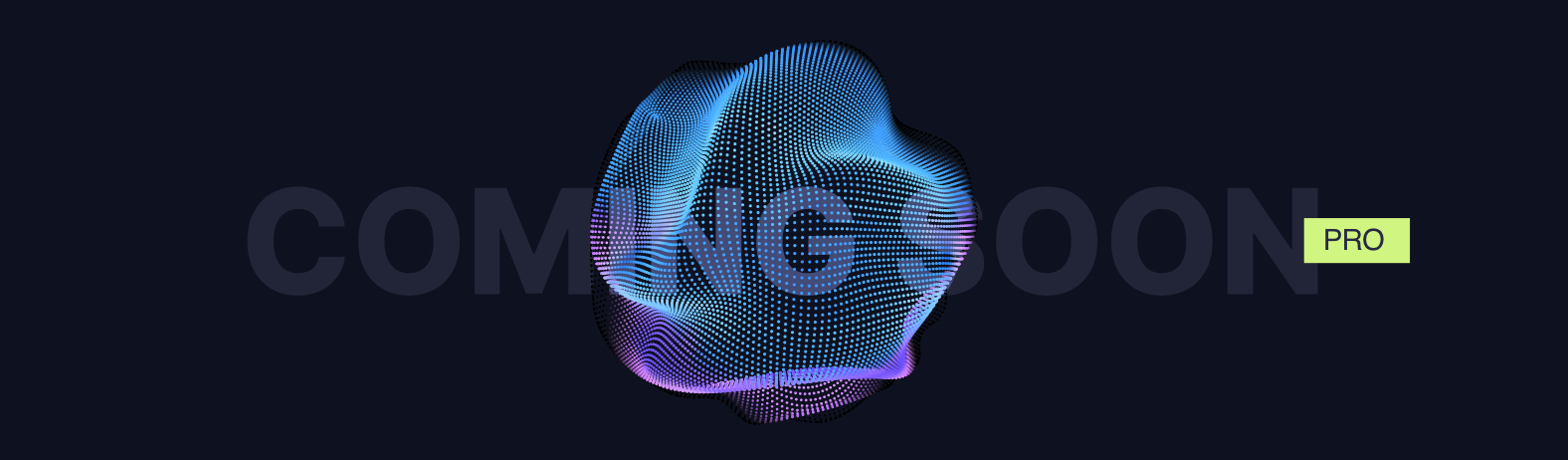For the list of all release notes click here.
The following list will give a quick overview about the newest improvements that contentACCESS version 3.1 brings to you:
Common features
✓ New common login page: The earlier redesigned login page works from 3.1 version as a common login page for all applications. The login uses a standardized OAUTH protocol. The new login page supports authentication with several networks (Microsoft (Azure/O365), Google, Facebook). The login page works as an automatic login provider with forcing real SSO.
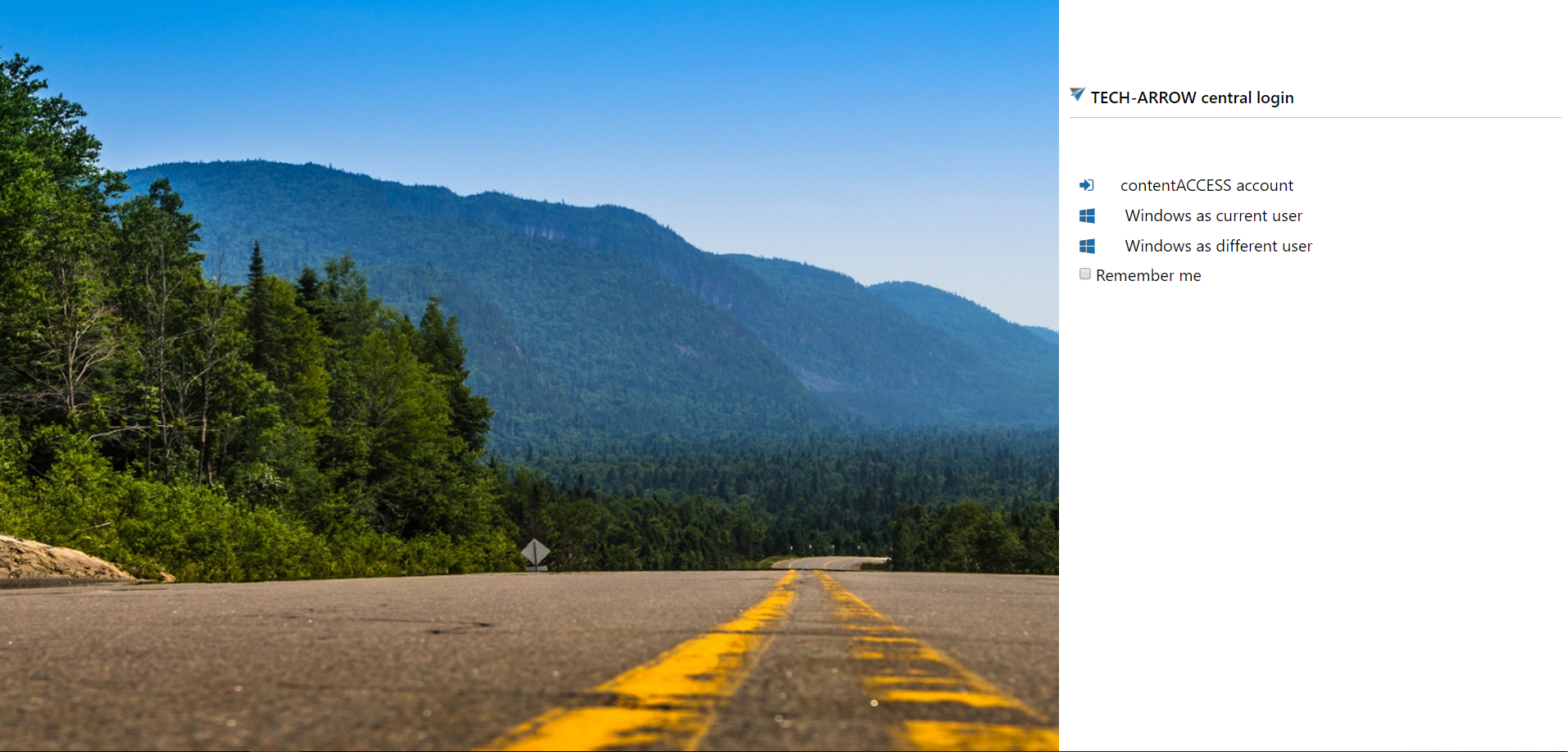
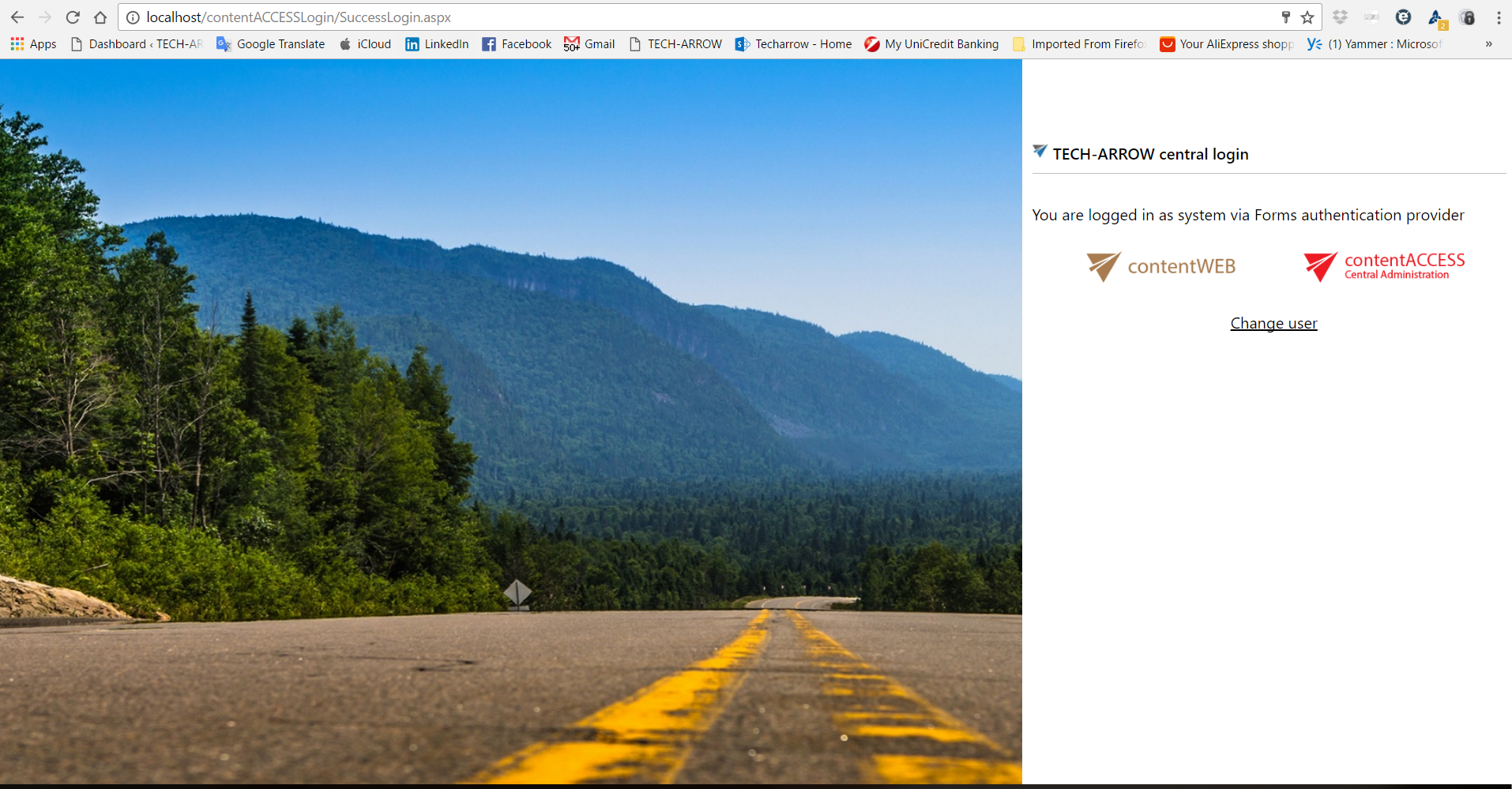
✓ Invitations: The new contentACCESS version allows to invite users to easily access archived content, manage server configuration and many more. The administrator has a full control over all invitations sent from the Central Administration.
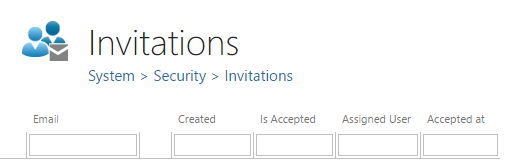
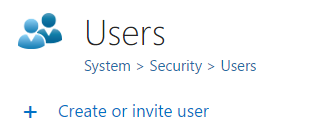
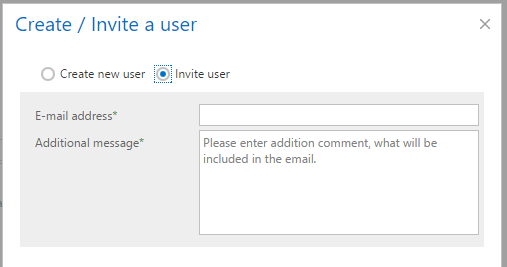
✓ New permission management The role based permission model in contentACCESS was extended by a new user interface. With the new permission management the administrator has a finer control about all roles and permissions.
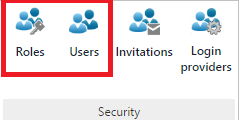
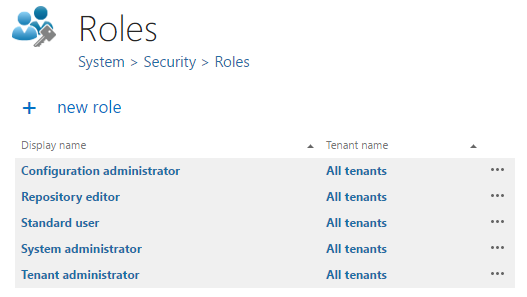
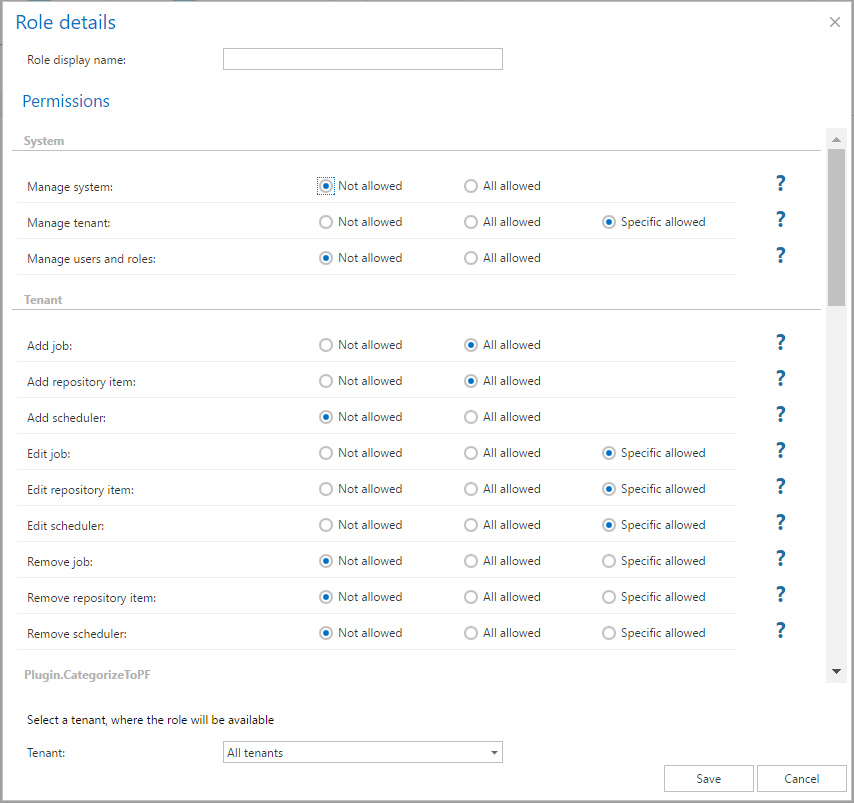
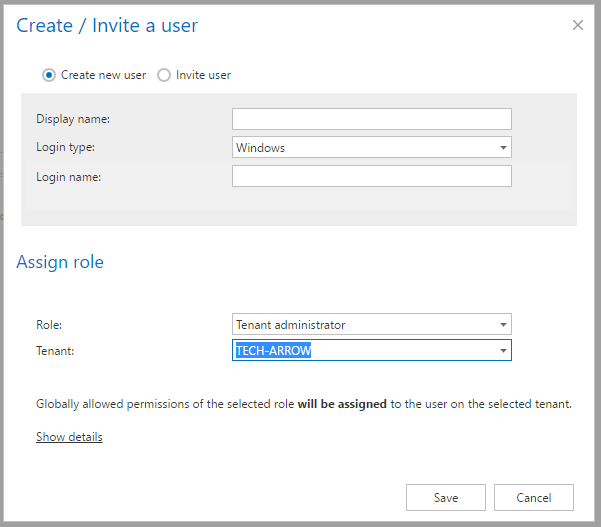
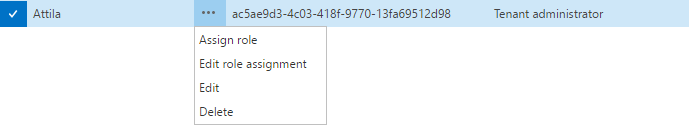
✓ Job clone function: This improvement allows to duplicate a job configuration into a new job. This is useful when several jobs with similar configuration settings are to be created.
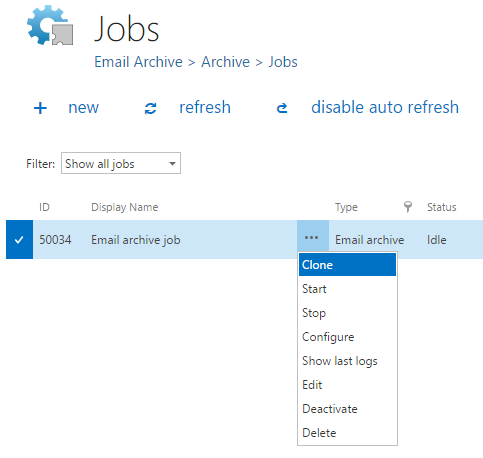
✓ NET.PIPE connection for contentWEB and Virtual Drive: contentACCESS 3.1 version allows to use the net.pipe connection settings for contentWEB and Virtual Drive installed on the same server with contentACCESS. This boosts the communication speed between these components significantly.
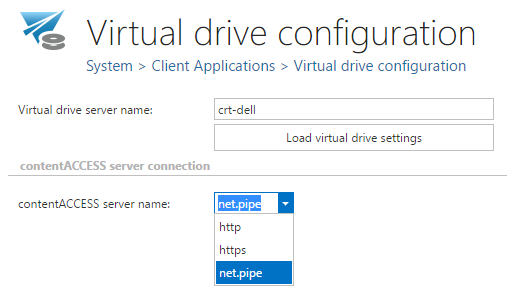
✓ Application settings: Full control over client applications accessing archived data with a centralized list of applications within the new application management.
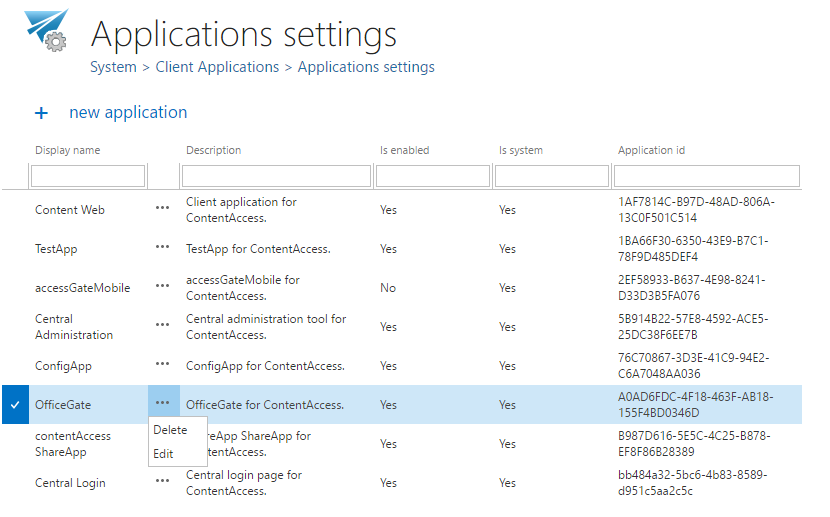
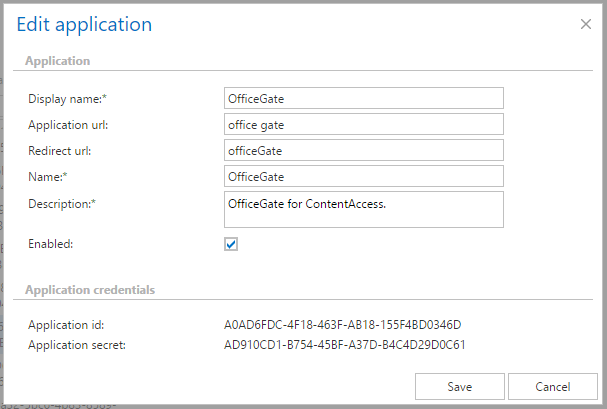
✓ Redesigned setup package: The redesigned contentACCESS setup is more intuitive and transparent for new installations or updates. The setup navigates through steps for a single server installation or a distributed environment installation. All components are installed or updated by the installation wizard. The settings are written into the contentACCESS database directly.
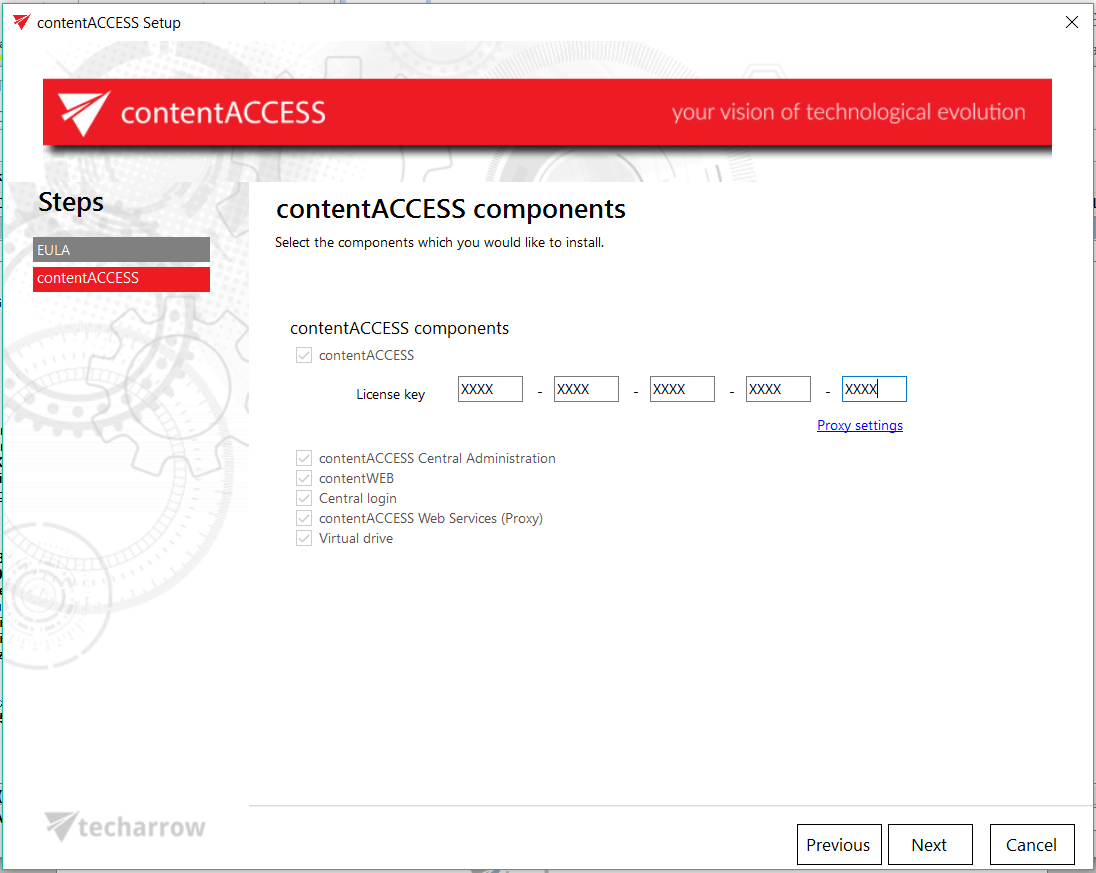
Email Archive
✓ Public folder archive: The new contentACCESSS server allows to archive Exchange public folders. The public folders are automatically discovered (if enabled) by the email archive provisioning and you can archive emails from public folders just like from user mailboxes.
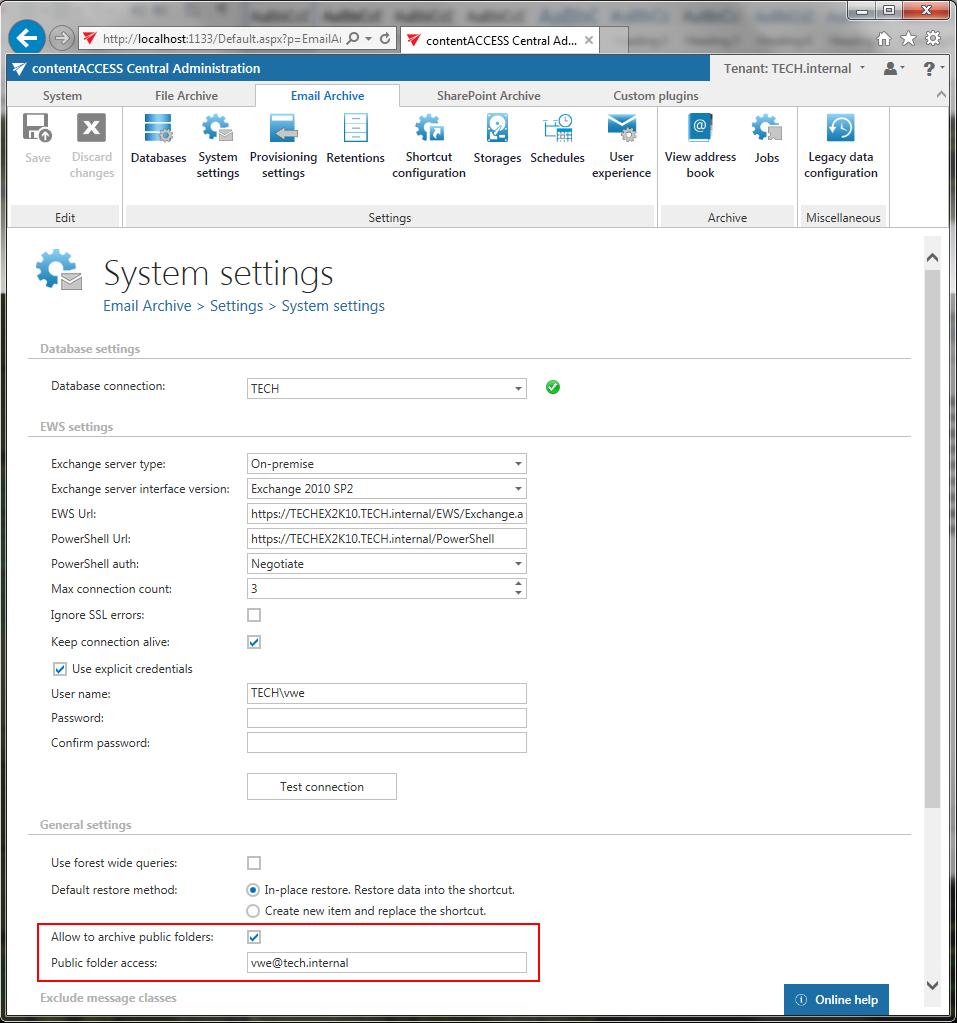
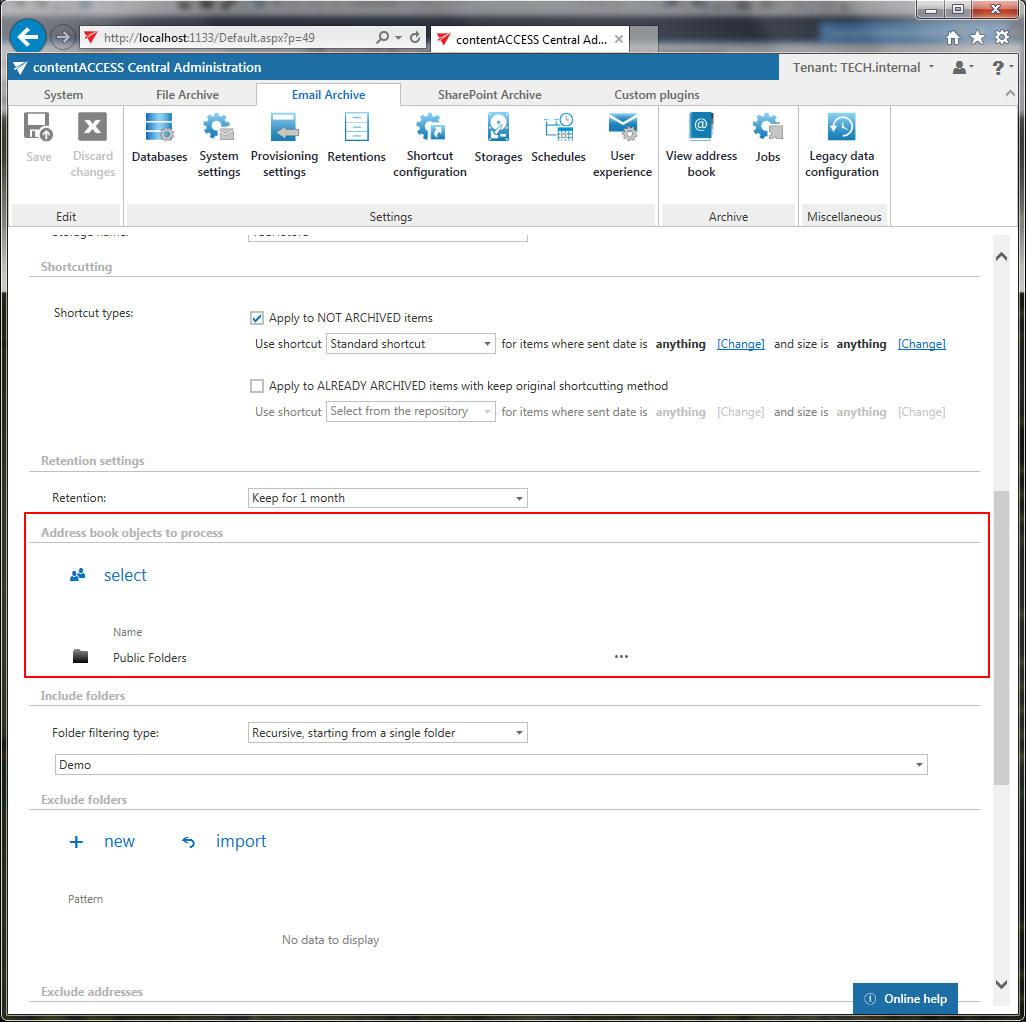
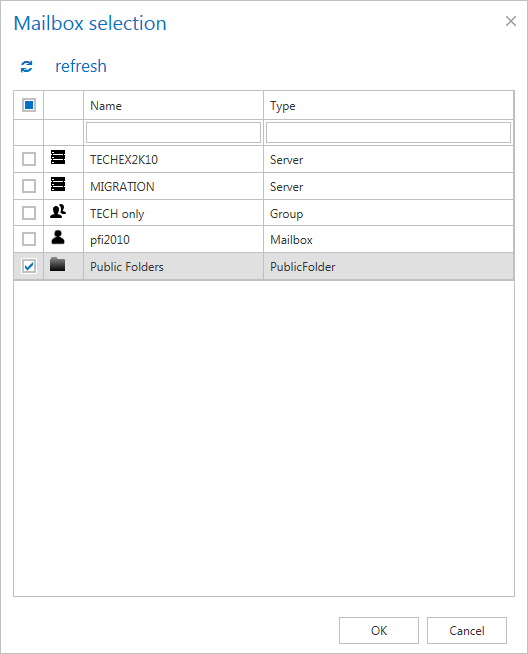
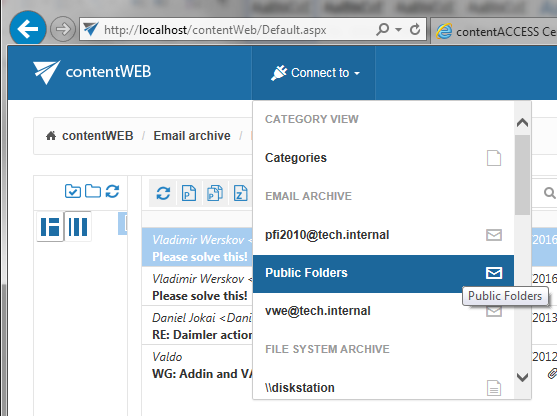
✓ Archiving of envelope journal messages: In this version of contentACCESS the envelope journal messages are processed differently. Instead of looking at the envelope, now there is a direct access to the inner message – possible to display it, index it and work with it. The envelope information can be accessed on demand if needed.
✓ Reply-forward icons in Email Archive: contentACCESS now recognizes and shows the reply-forward icons for the archived messages. The redesigned Outlook forms are newly installed by an automatic installer. contentACCESS recognizes and shows the reply or the forward icon for archived messages (shortcuts). An Outlook forms installer was added into setup to install forms easier.

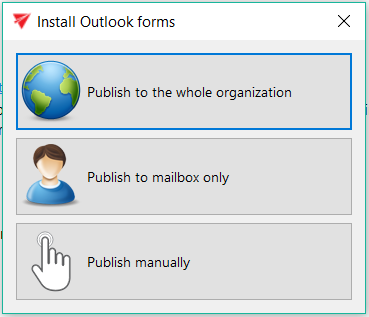
✓ Repair job: The new contentACCESS version introduces a new type of job: shortcut repair job. The job is useful for applying a different formatting for the existing shortcuts: remove or add attachments, apply HTML shortcut and many more. The job can also fix the reply and forward icons for existing shortcuts.
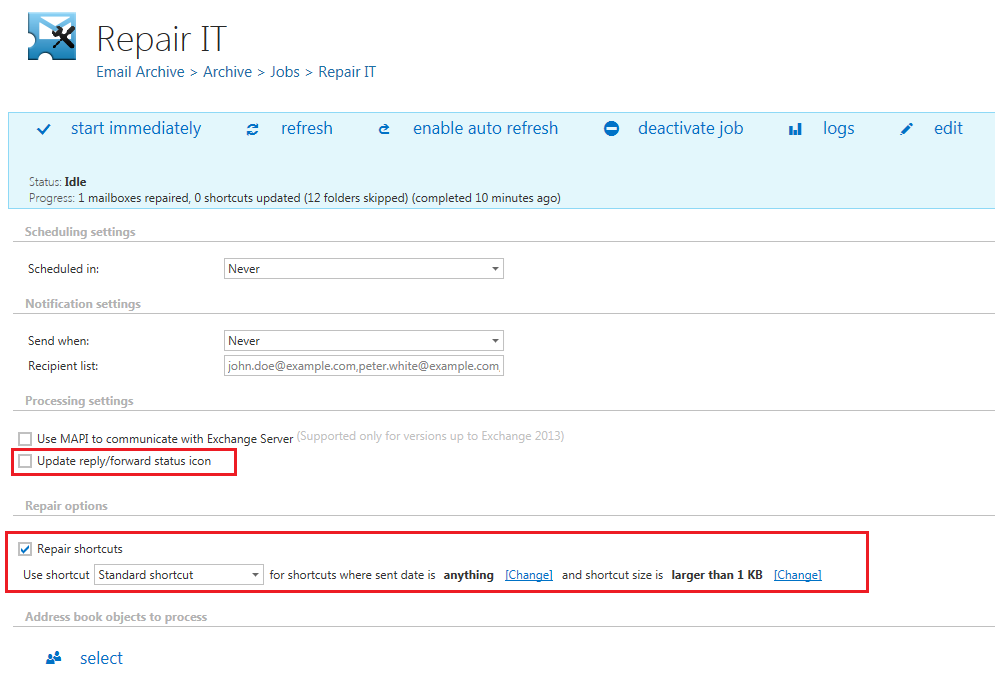
SharePoint
✓ SharePoint archive: The new SharePoint archive plugin extends the contentACCESS with the possibility to archive SharePoint with contentACCESS and it works similarly as the already known File archive plugin. The new SharePoint archive with a “keep original” or “delete original” method works for these item types: Document libraries (documents), pictures, contacts, tasks, calendars, custom lists. Documents are archived from document libraries, list objects are archived with or without attachments. The new plugin stores full metadata into the archive. The archiving job can use filters for documents based on size, age and file type. SharePoint archive has a limited field mapping support too. The archived items are accessible via the contentWEB Client.
Performance Improvement
The improved archiving performance results in a considerable performance boost in email archiving.
Client Applications / Tools
✓ Offline synchronization for officeGATE: officeGATE allows to configure an offline synchronization for the selected folder(s). The offline synchronization allows to use files in offline mode without a network connection.
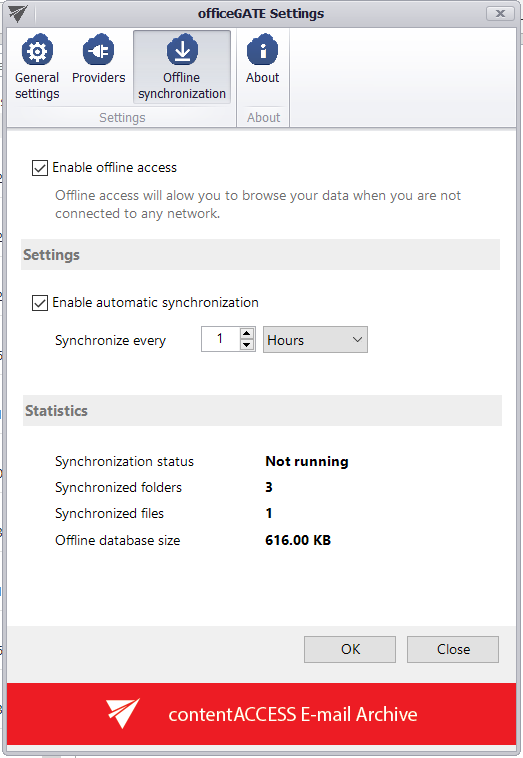
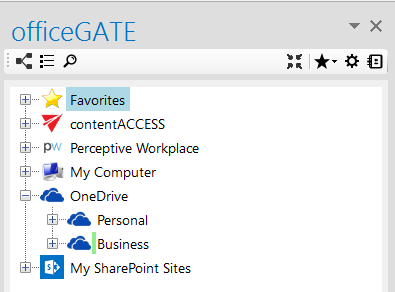
✓ New Outlook Add-In: ShareApp: The new ShareApp add-in that is available in the Office Store / Add-ins for Outlook, helps to share multiple files without a size limitation for emails via contentACCESS. The files are sent as links and could be downloaded X times with a time limit based on the configuration.

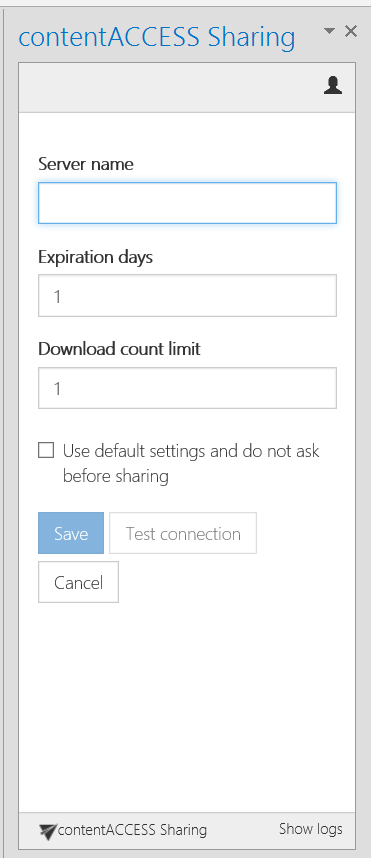
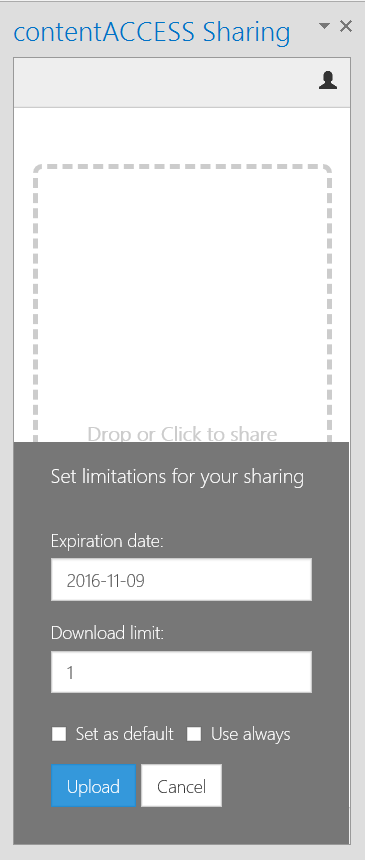
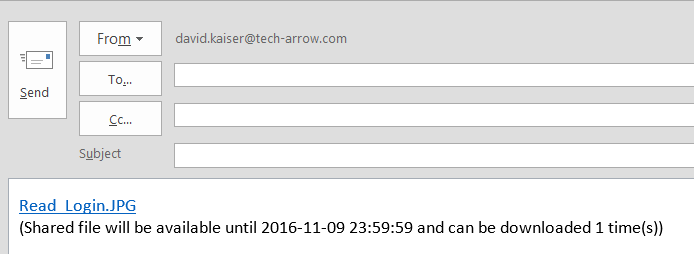
Documentation
✓ Documentation – Please check the updated documentation and manuals.