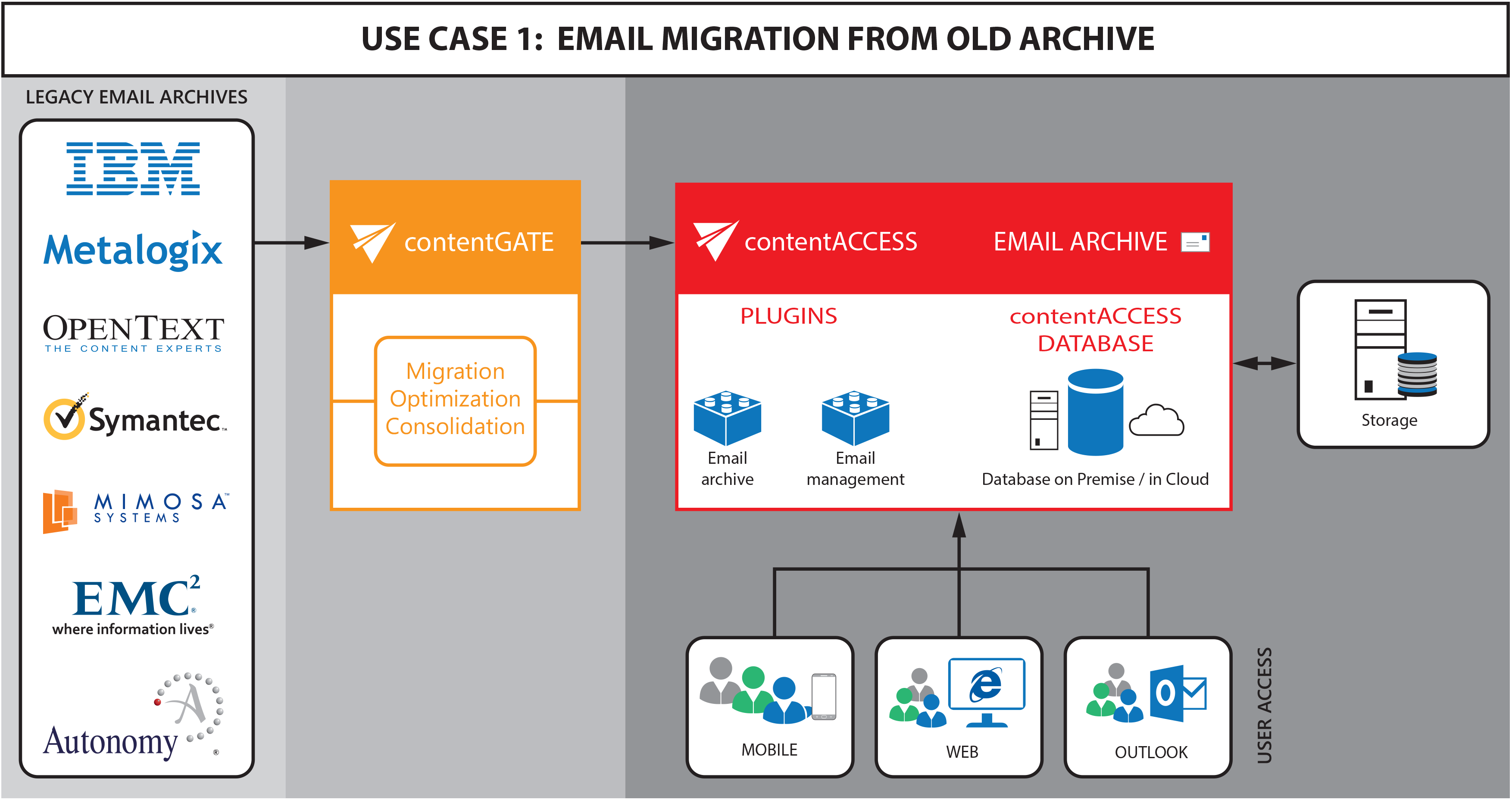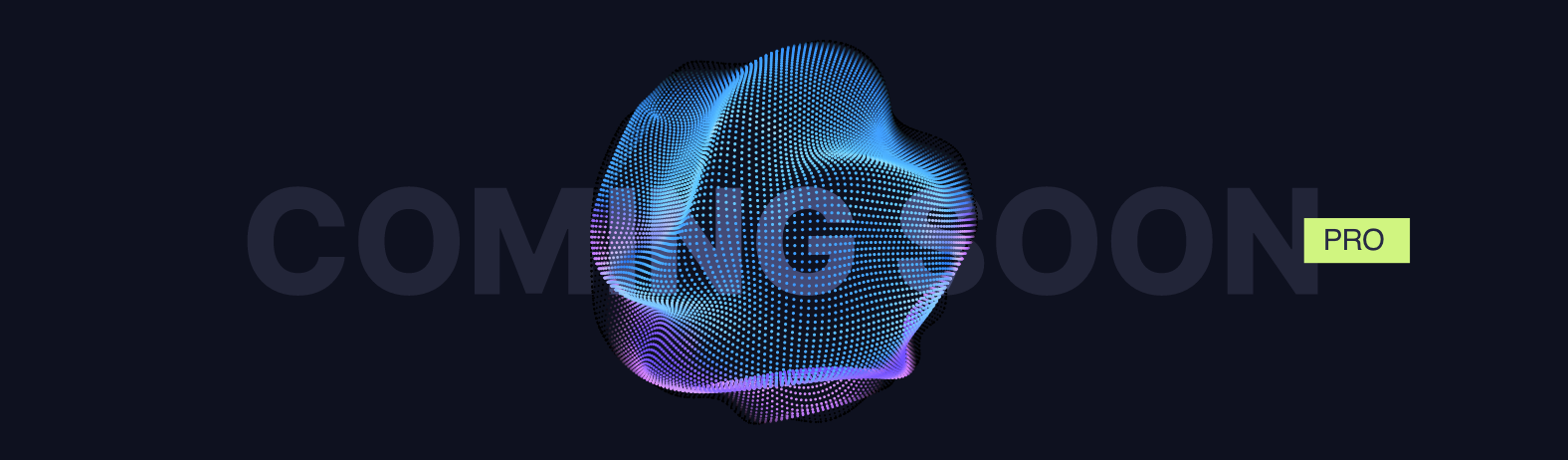Migrate your emails between archives or use the hybrid scenario!
Data migration and archiving as a subject in IT project planning is according to the experiences often underestimated. It is essential to ensure for the future operations a professional implementation of migration and the related basic requirements for completeness, identity, searchability and traceability and of course, not to forget the legal requirements (see legal requirements for document management in Europe). With our migration and archiving experience and our tools, we migrate very large and complex data sets in time and budget comprehensibly into your new system. Our extraction know-how covers all established systems.
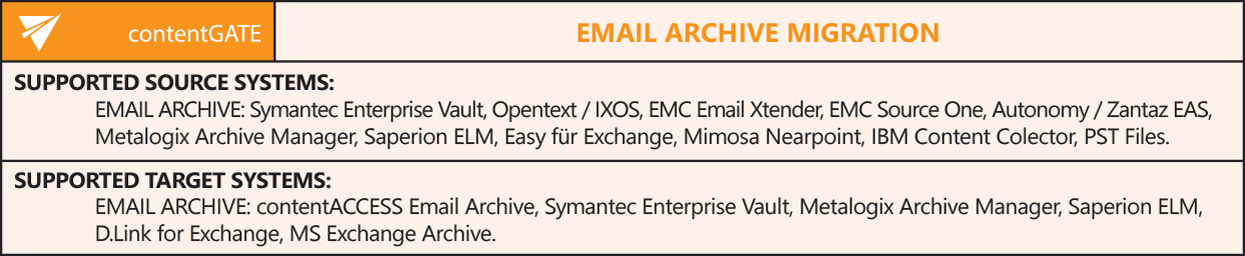
TECH-ARROW offers for your migration into the contentACCESS Email Archive or other 3rd party email archives a complete service. TECH ARROW can take care of the entire project implementation with all the needed comprehensive consulting, workshops (with complete analysis and transparent reports of your actual system and POC according to your technical, schedule and organizational requirements) and the migration process with an optional consolidation and/or optimization of the system regarding the archive and the index structure.
USE CASE 1: shows the Legacy Archive Migration into a new Archive. contentGATE is providing the migration process upon the set-up options. In this case the content ACCESS Email Archive is the new source, but you can use to archive emails 3rd party archives as well.
The main features of contentGATE migrations:
- Direct connection to source and target archive (contentACCESS Email Archive or 3rd Party Email Archive)
- 100% migration including archived data and client shortcuts.
- Scalability – advanced configuration and resource allocation.
- Full control of migration.
- User mapping and retention categories.
- The freedom to choose whether to migrate all data or only a subset.
- Minimization of downtime during the migration – prepare the target in the background and then turn around.
- Incremental migration
- Delta migrations
And what is your business benefits of contentGATE Migration?
 With contentGATE you can easily migrate, consolidate and optimize your old system into a new system. You have full control over the migration and you can adjust what to migrate and how. The supported connectors for the source and target systems are already available for the most important business cases, other connectors are available on request. The migration with contentGATE gives you an easy way for a complete migration of old data archive and shortcuts to a new platform. This new platform can be contentACCESS Email Archive by TECH-ARROW or other 3rd party archive. contentGATE delivers customized content migrations with full control over the process, you can schedule and scale the resources. The easy and fast migration runs in the background without a downtime for the end users and without interruption of the service.
With contentGATE you can easily migrate, consolidate and optimize your old system into a new system. You have full control over the migration and you can adjust what to migrate and how. The supported connectors for the source and target systems are already available for the most important business cases, other connectors are available on request. The migration with contentGATE gives you an easy way for a complete migration of old data archive and shortcuts to a new platform. This new platform can be contentACCESS Email Archive by TECH-ARROW or other 3rd party archive. contentGATE delivers customized content migrations with full control over the process, you can schedule and scale the resources. The easy and fast migration runs in the background without a downtime for the end users and without interruption of the service.
HYBRID SCENARIO:
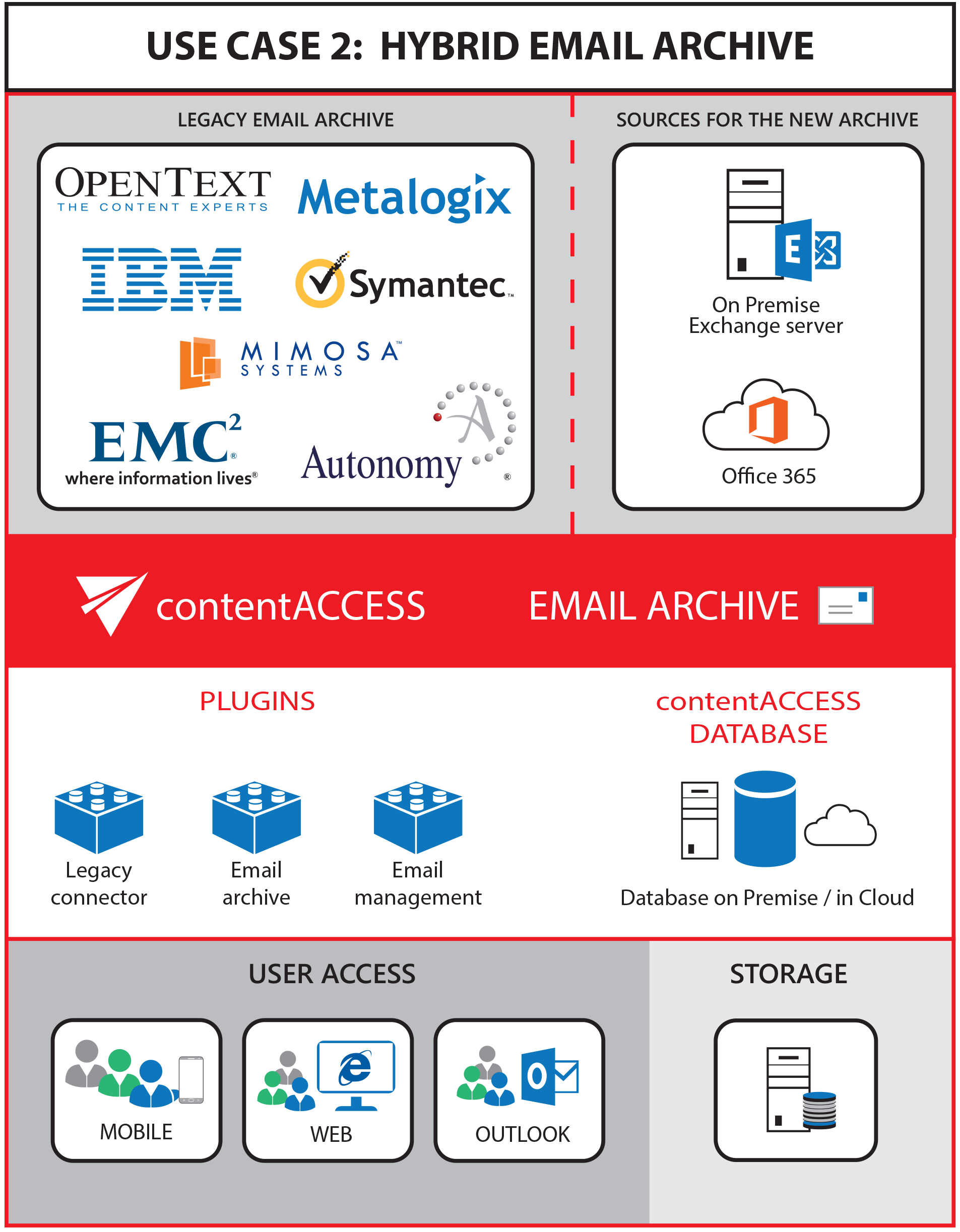 If you do not plan to migrate – for whatever reason – you do not have to give up the data from the “OLD” system. Here we can offer you our hybrid approach, which allows you to operate your legacy archive system parallel with the new archive system. That means the information from your “OLD” system are fully accessible for the searches furthermore. For this scenario also applies that options and customer requirements are to be set up on a workshop and consecutively they will be implemented.
If you do not plan to migrate – for whatever reason – you do not have to give up the data from the “OLD” system. Here we can offer you our hybrid approach, which allows you to operate your legacy archive system parallel with the new archive system. That means the information from your “OLD” system are fully accessible for the searches furthermore. For this scenario also applies that options and customer requirements are to be set up on a workshop and consecutively they will be implemented.
Read more about contentGATE…
Read more about contentACCESS…
USE CASE2: Hybrid Scenario: The legacy archive with all the archive data works in the background. contentACCESS provides an access both to the legacy archive and for the new archive (in this Case contentACCESS Email Archive).