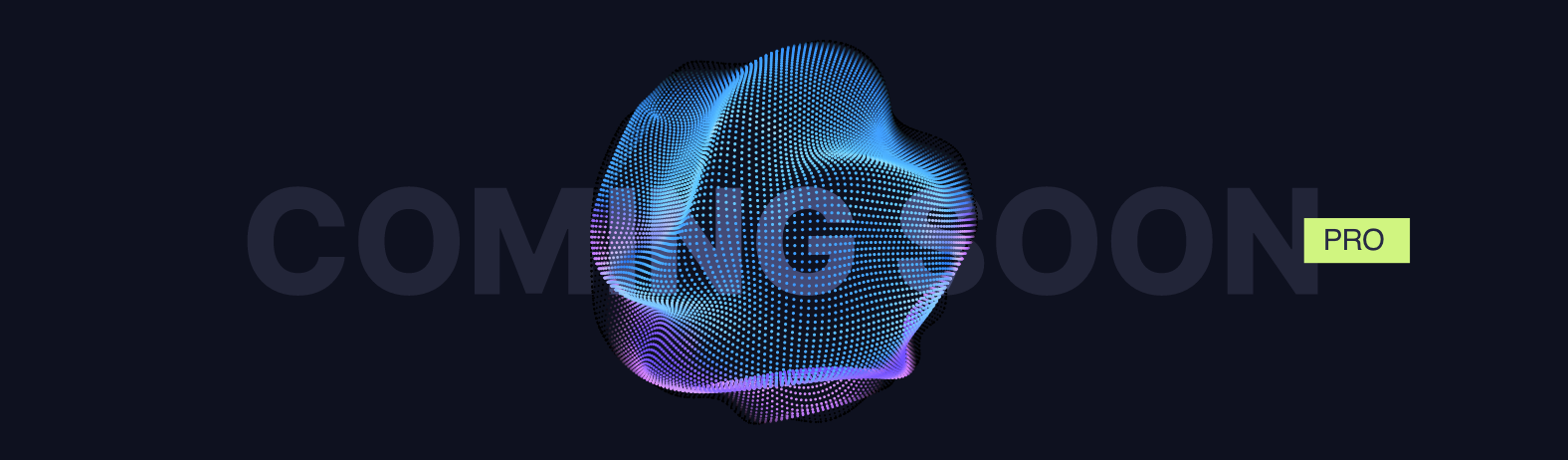| If you are working with MS Outlook, you probably struggled with this problem at least once – opening many applications, tabs or web pages just to access all the local or cloud files you needed. This could quickly become non-transparent and chaotic. officeGATE solves this problem in a very efficient way and lets you upload, download and open files directly in MS Outlook! | 
|
| The three most used cloud applications and store providers are OneDrive, SharePoint Online and Dropbox. officeGATE connects to them automatically! With OneDrive, the user can connect to both Personal and Business accounts.
Imagine uploading a file from your Dropbox to SharePoint Online, then sending the link of the document to your colleagues being done with a a few clicks, and all this without the need of leaving Outlook. To upload a file, locate it in the tree view and select „Copy“ from its context menu. Then, find the desired destination folder and select „Paste document(s)“ from its context menu. Simple as that! |
officeGATE makes all cloud locations available in your Outlook, displayed in a simple explorer view. Copying, pasting, uploading, downloading, attaching documents to emails, or sending links to them – everything can be done directly in Outlook. This helps you with managing all your emails and files and therefore it can save you a lot of time. |
Take a look at this video to see how officeGATE eases your daily working routines: