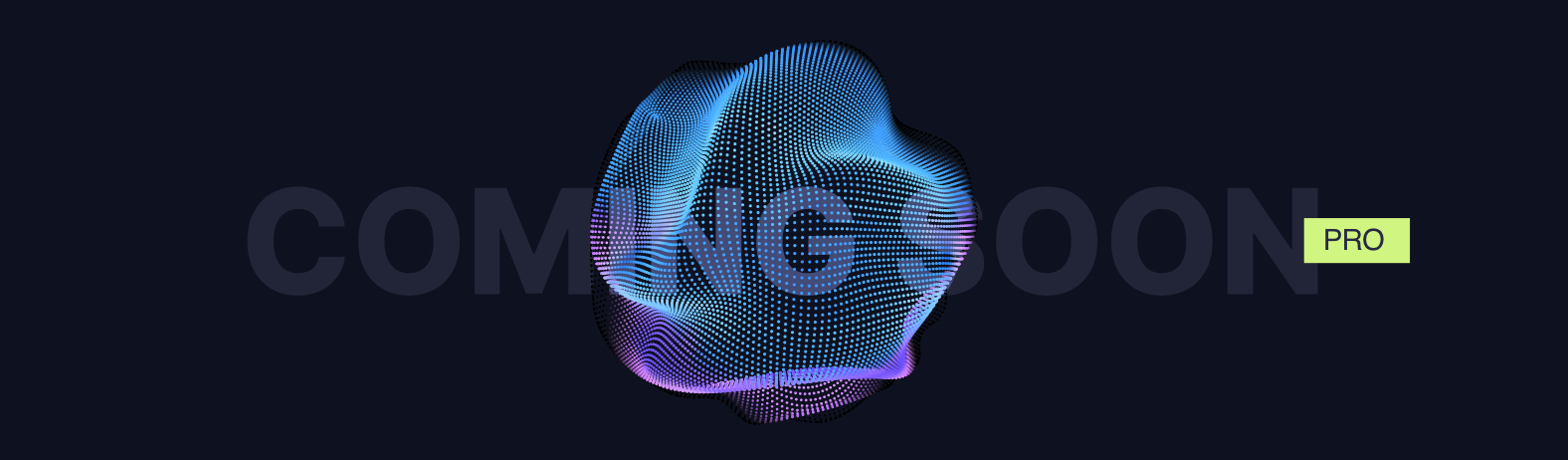| Do you have emails and documents stored in Saperion DMS or ELM? Are you using shortcutting features, replacing the original emails in the users’ mailboxes with so called “stubs”?
Do you have a plan how to migrate your IT-infrastructure to Office 365? What to do with everything stored in Saperion? |

|
|
Don’t lose your shortcuts and data!The planning and processes involved in migrating Saperion data to Office 365 or any other target is a major undertaking. The transition to the cloud is not one to be taken lightly. Migrating only the mailbox content to Office 365 would result in data loss. You would get a bunch of non-functional shortcuts. All mails previously moved to the archive would be inaccessible. How to solve this problem? Just because you are moving to the cloud, it doesn’t have to mean you need to leave your existing emails behind. There is a way to make the move to the cloud complete. contentGATE is a migration product specially developed to solve Office 365 migration scenarios. It supports numerous legacy solutions, like Saperion DMS and ELM. |
||
The choice is yours!
|
||
October 30, 2019

 Saperion ELM migration to Office 365 mailboxes and archive mailboxes
Saperion ELM migration to Office 365 mailboxes and archive mailboxes