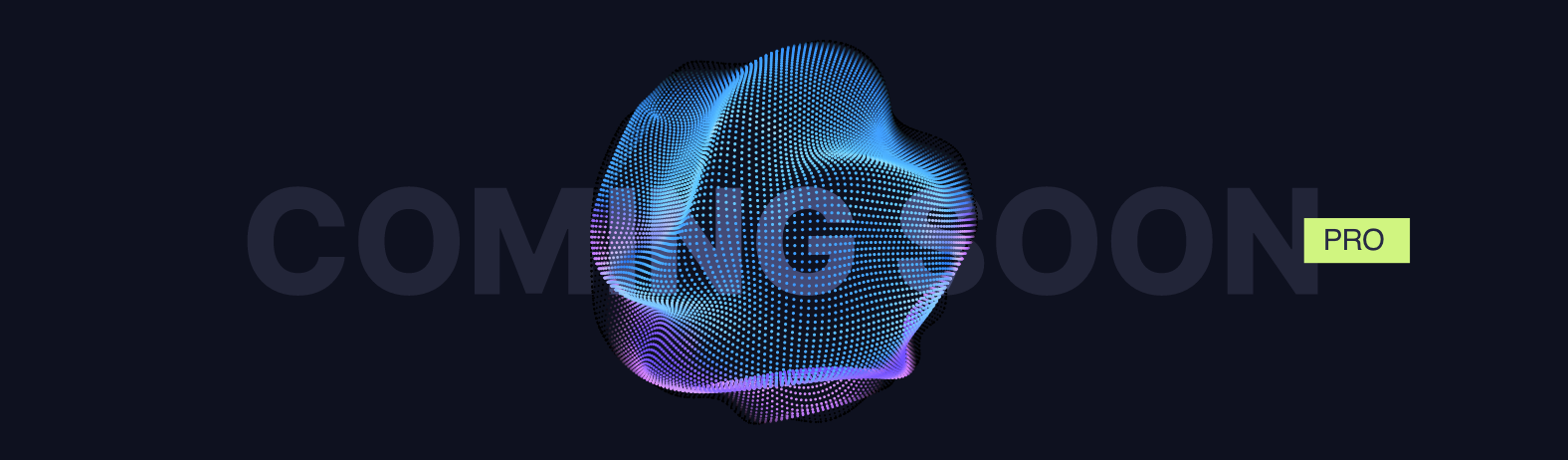For the list of all release notes click here.
The following list will give a quick overview about the newest improvements that contentACCESS MailApp version 6.0 brings to you:
Common
✓ Recipient popup
By default, MailApp displays the first name of every recipient to give you as much information as possible in a the most compact way. Now, if you click on the recipient list, a popup will show full user information with some features including “send email to recipient” or “copy the name and email address of the recipient.”
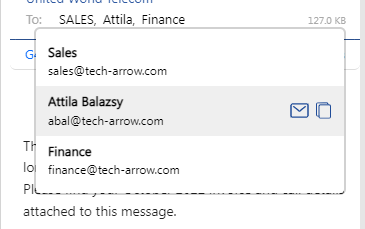
✓ Safari support
We have good news for Mac users! MailApp is already running on Safari browser and Outlook for Mac. We are still working hard to give Mac users the same user experience as for Windows users. You can expect some improvements in the upcoming releases. Keep your eye on it!
✓ Quick access to shares
Sharing is a very powerful feature in contentACCESS. We are trying to bring this feature as close as possible to you. As an improvement, we have added 2 new shortcuts to the startup page, which allows you to directly navigate to file which were shared by you or to files you have shared with someone. This can save at least 3-4 extra clicks for you.
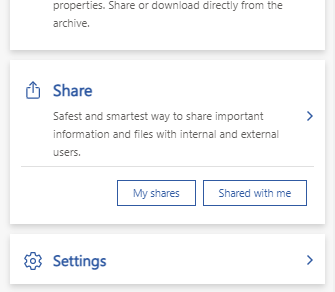
✓ Hide not accessible features
The former version of MailApp was designed for email archive users only. The new vNext version supports all other archives in contentACCESS, so it can be very useful for users who are using Teams Archive only. In such cases the Active email button will be hidden on the home screen and main menu. The same applies for the Sharing.
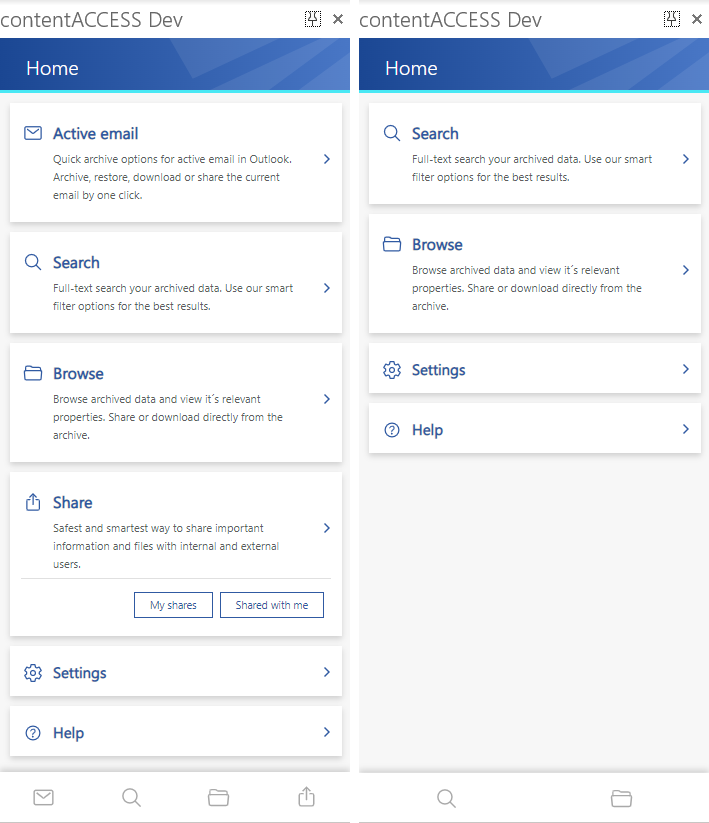
✓ Performance and stability fixes
Improvements were made to make the system faster and more stable, so your contentACCESS experience is now even better than it was before.