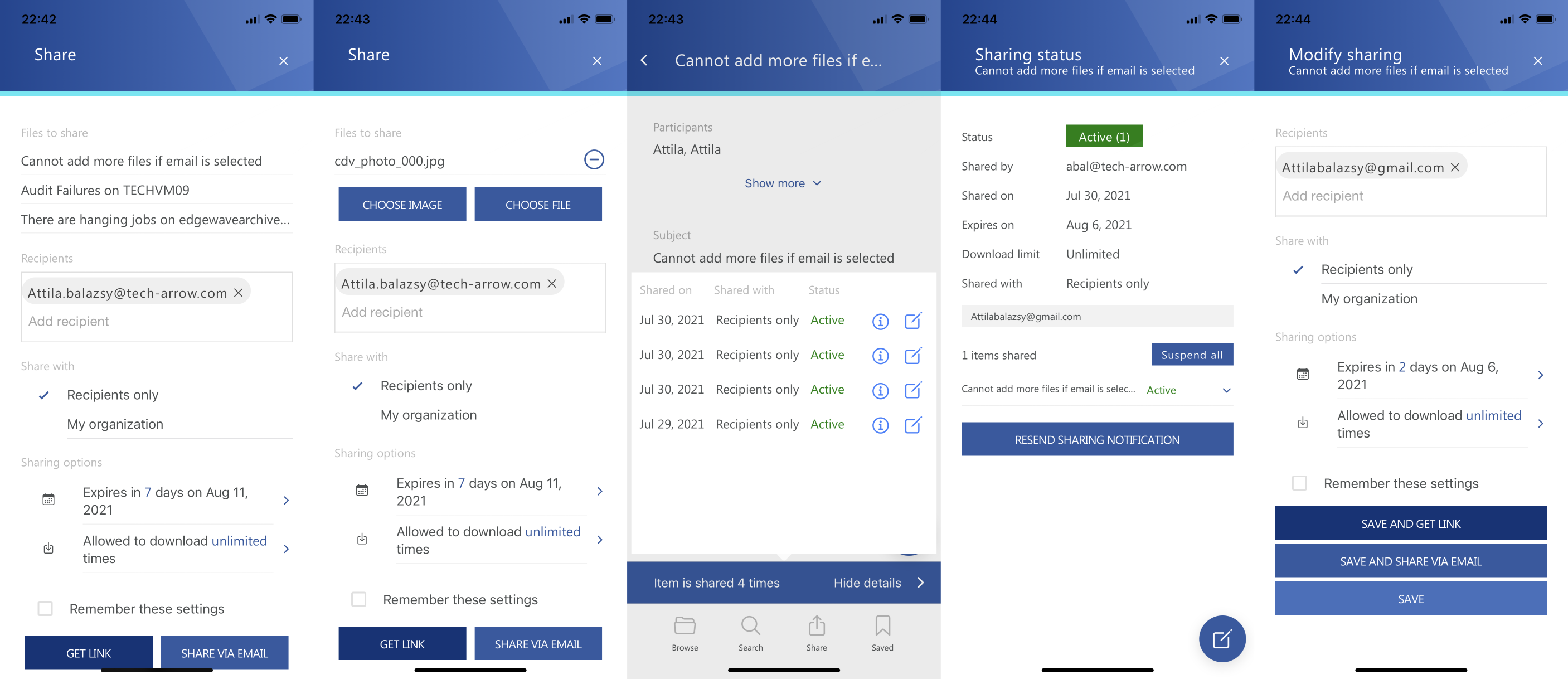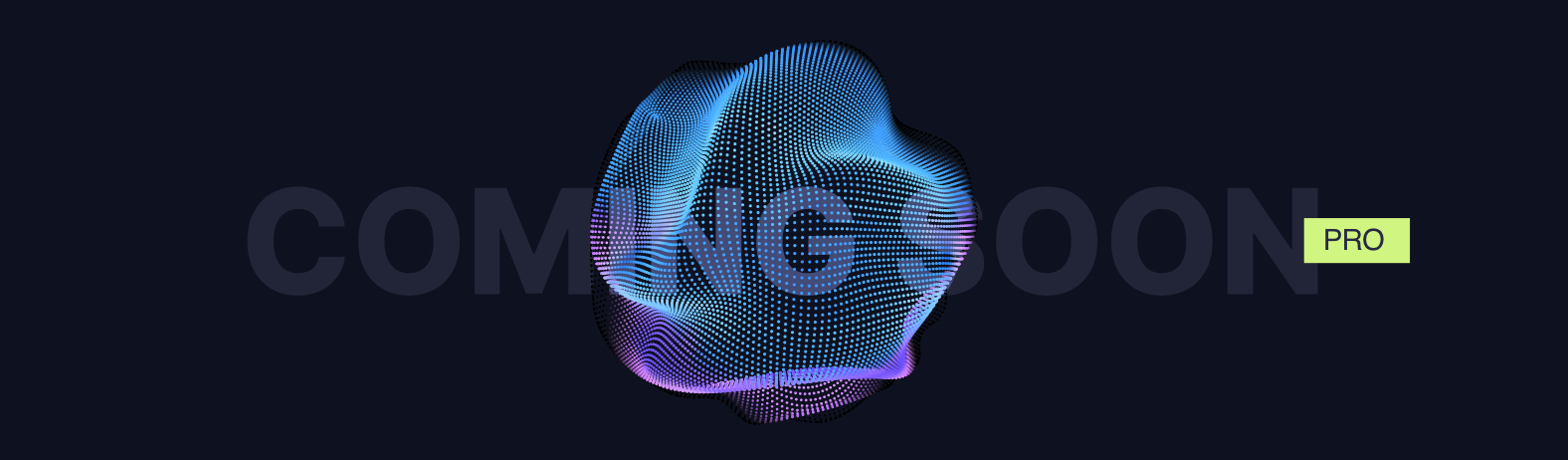For the list of all release notes click here.
The following list will give a quick overview about the newest improvements that contentACCESS Mobile version 5.1 brings to you:
Common
✓ New look and feel
Dynamics, simplicity, and productivity … these are the key factors leading our decision to redesign TECH-ARROW‘s contentACCESS Mobile app. The result speaks for itself!
New design allows the user to focus on important data and functionality of our mobile app. Thanks to floating and swipe menus, the data can be accessed faster by one hand. In combination with other great features like search suggestion, hit highlighting and sharing we could add more real value to our contentACCESS Mobile application. So, allow us to say, that now, every significant company data lie in your pocket!

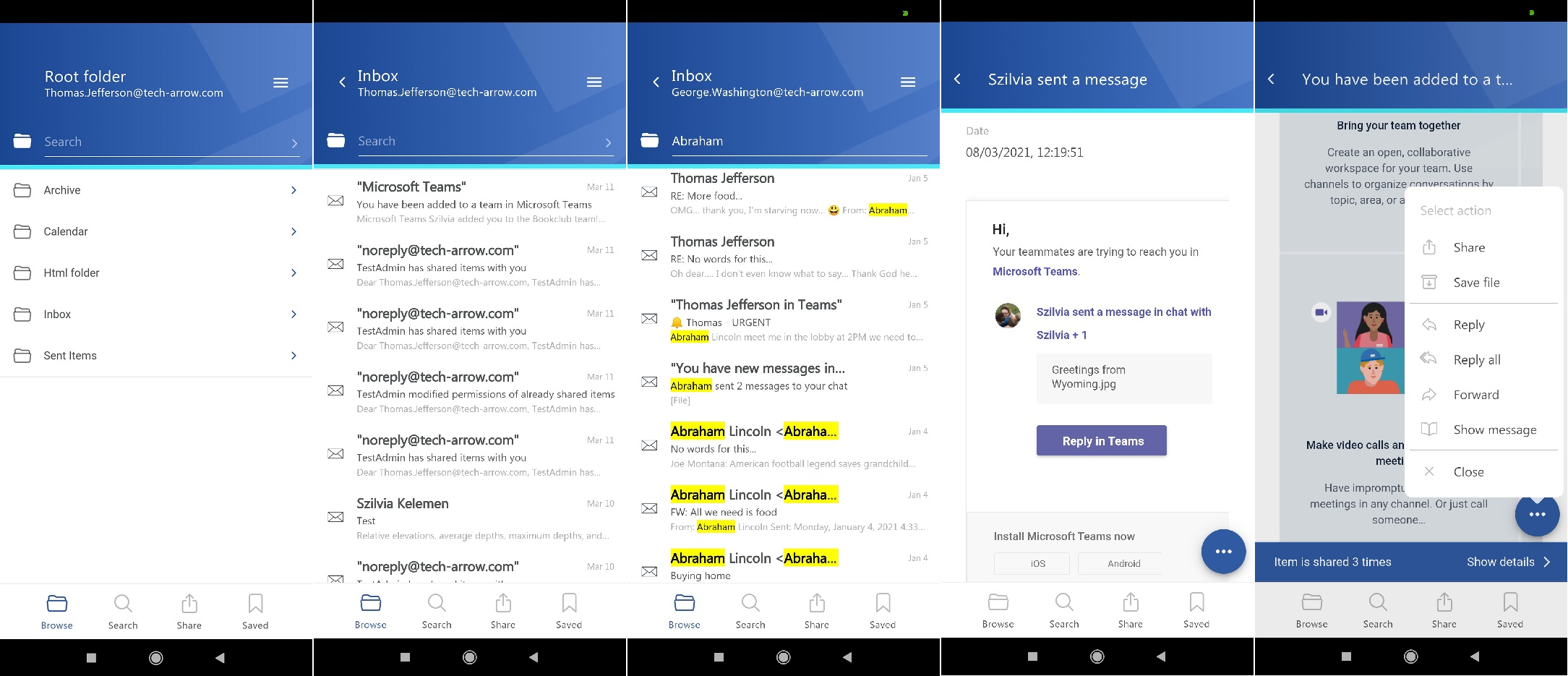
✓ Search suggestions
Search suggestions allow you to find all relevant data you are looking for much faster. This feature is now available also in contentACCESS Mobile. It eliminates typing whole words, email addresses, which can be sometimes pretty annoying and takes a lot of time. The suggestions are available in quick search and in global search options.
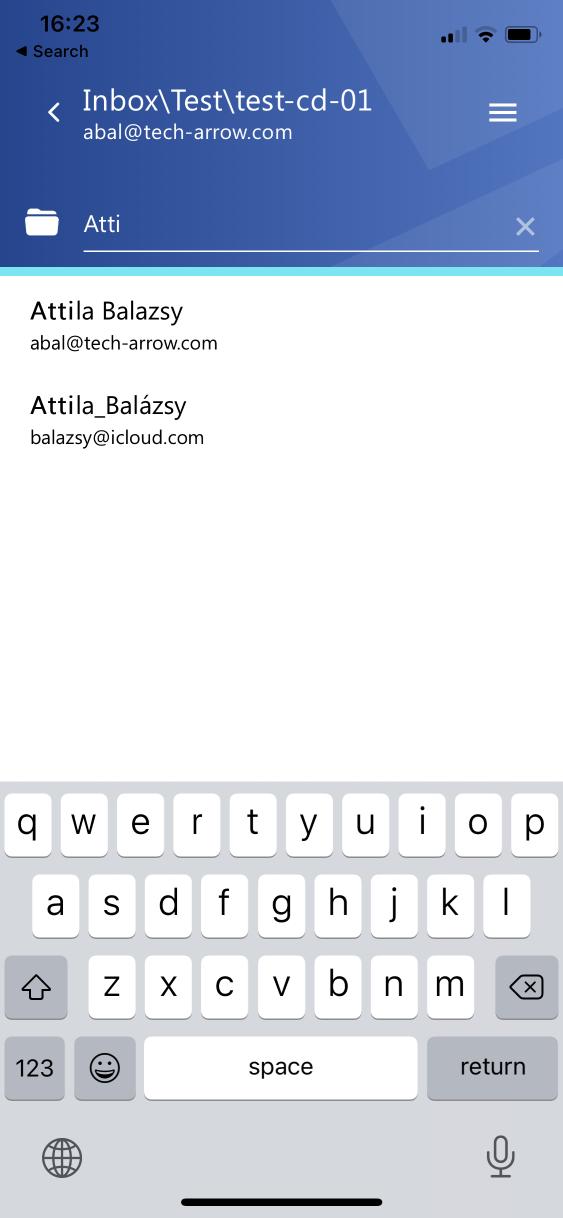
✓ Hit highlighting
Search experience was already nice, but we added some extras to make it even better – enjoy the hit highlighting. Thanks to this feature, sought words located in longer texts or metadata will be highlighted. The searched words will be also highlighted on the details page of the item. Nothing is hidden from your eyes anymore!
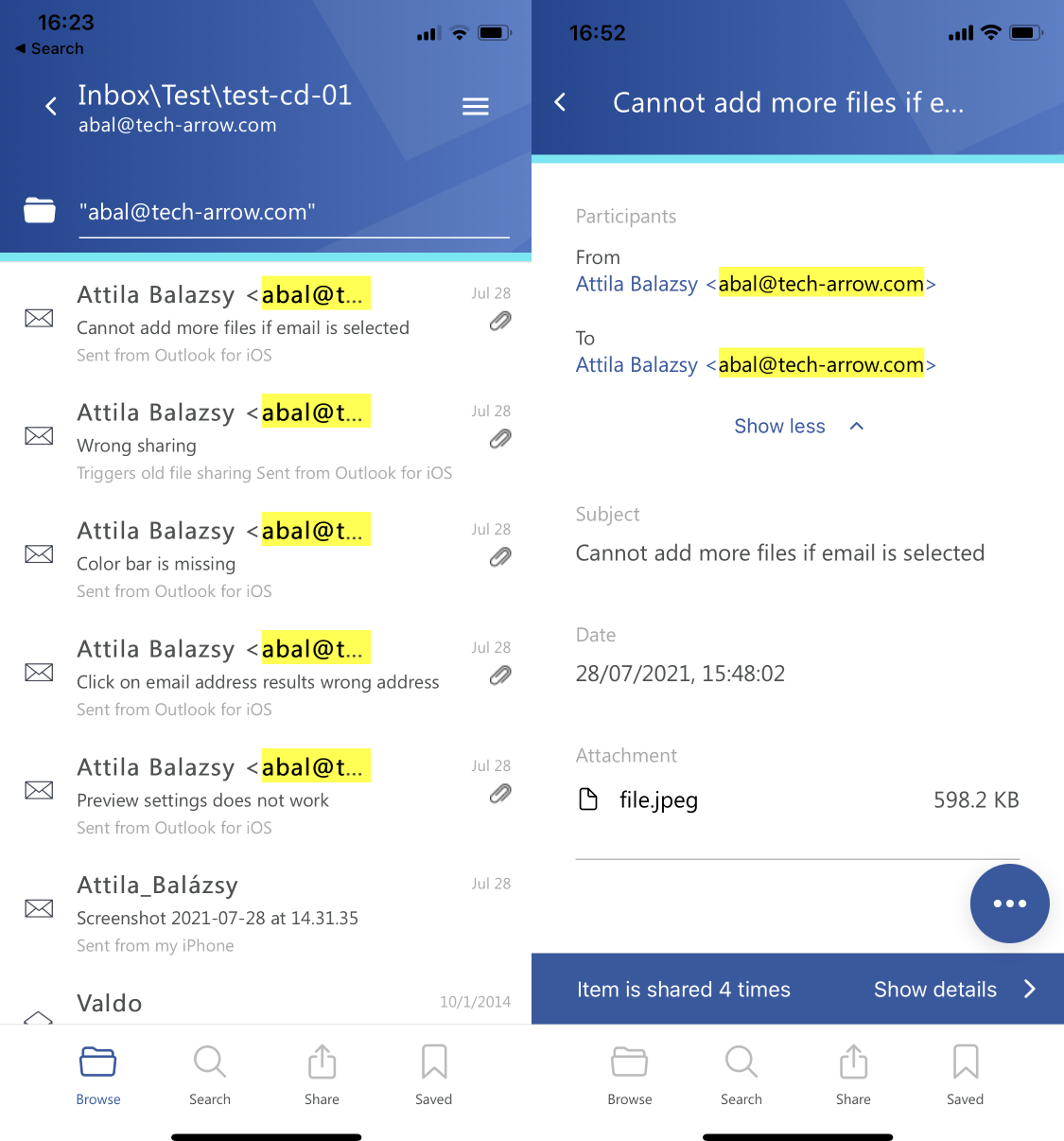
✓ Multi-selection
This version of our mobile app allows you to select multiple items. Multi-selection can be activated by long pressing an item. In multi-selection mode, item saving and item sharing features are available.
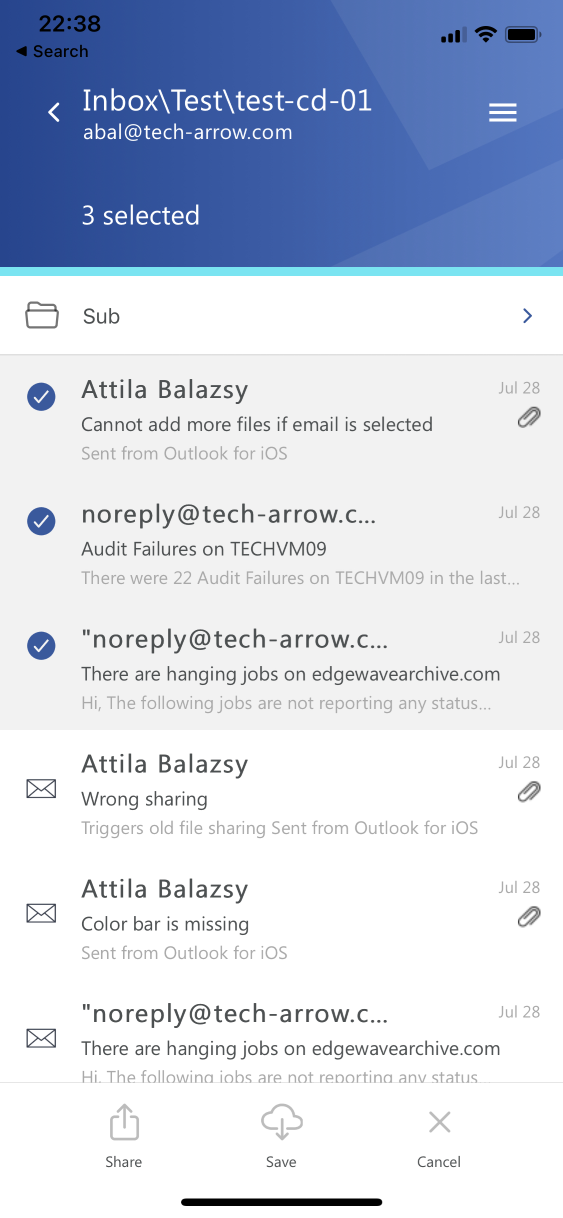
Sharing
In contentACCESS 5.0, we introduced our platform level sharing feature. This feature is already available in our contentACCESS Mobile app too. Now you can share data directly from the contentACCESS archive by only 2 clicks. You can also see the download audit for an already shared item and modify sharing settings.
You can even share images or downloaded files from your mobile device directly using the same sharing feature! Just 3 clicks and everything else will be done in the background by contentACCESS. Inviting the recipient to contentACCESS, sending the shared files to the recipients, ensuring the shared data retention, limiting the downloads and audit the access… everything is managed by the system!
Sounds good? So, give it a try!